Digital World: Educational Apps for kids
In this millennial era, learning opportunities are infinite, both for kids and adults equally. You call out your interest and you have a pandora box opened up, to add to your curiosity. The current pandemic phase has almost started a new era of digitization in the Education sector. Learning for kids, even Kindergartners has gone online, with the advent of engaging and educational apps and technological advancements.
While, as parents, we all limit the “Screen time” for kids, but how about the idea of transforming this same screen time into a fun yet full of learning for kids? Education has evolved and Educational apps for kids now even form a part of the curriculum, because it makes learning a lot practical and intriguing at the same time. As this learning industry rises exponentially, here are 5 educational apps that we have used personally, found them quite engaging for our 5year old not only for fun but with strong elements of learning. Thus these recommendations are purely based on our personal experience.
Related reads:
Also, all these apps are free, but in-app purchases might be required in some of them.
Best Educational Apps for Kids (5+years)
1. Interactive Math: Todo Math

Available for FREE download for both Android and iOS users, this award-winning Math app is quite creative and engaging. With more than 2000 interactive math activities, it caters to kids right from Pre-K to 2nd grade.
What we love about this Todo Math app:
- The activities are vast, right from basic counting to calculation, it has Math based memory games with amazing graphics that keep kids entertained.
- The progress tracker comes in quite handy for parents to check in how your child’s learning is progressing.
- It lets you select the level of your child and you can move upwards basis your child’s perfection in Math.
It is quite exhaustive and there are some In-App Purchases options too. Developed by leading educational experts, It’s truly a great app for early Math learners. A 20 minute brush up daily is enough for kids to enhance their Math skills.
2. Creativity with Coding: ScratchJr

Coding today is a learning tool, and what better than to begin the coding concepts for our Juniors?
ScratchJr, is a Free app, which can be downloaded for both Android and iOS users, is quite an interactive app for 5+years. It’s like a sand-box is given to the kids and they are free to experiment, create their graphics, and learn through trial and error.
So there are graphical programming blocks, which kids can select, make the characters, the backgrounds, make characters jump, dance, add their voice and even insert their own pictures and see the characters coming to life. It’s like snapping the pieces of a puzzle together to create a storyline. The whole scene becomes all the more fascinating as kids narrate the amusing stories crafted (rather programmed) by them.
It’s a beautiful app, immersing our early learners into a world of knowledge.
3. Stargazing turns real: SkyView® Lite:
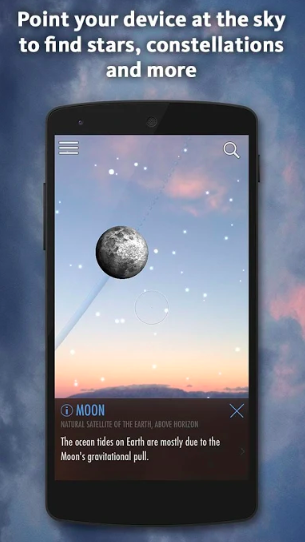
If you are one galaxy lover like me and if your child has a quest to identify stars, Planets, Constellations, then this Free App is brilliant to use. It can be downloaded for both Android and iOS users.
Right now, when the skies are clear, this app has kept us hooked every night to the fascinating galaxy. Well, you don’t need any telescope, just open SkyView® as you stargaze, which uses your camera to spot the celestial objects in the sky.
We exclaimed Hurrah a few days back when we spotted the Red Planet Mars in the night sky. You just need to point your device at the sky and hola, you start identifying constellations, planets, passing through your locations. It also shows the details about the star/planet/constellation to help you enhance your knowledge about the mysterious universe.
Not just this you can even jump to past and future visualizing the sky on specific dates. Isn’t it a fun way to teach kids about the Universe. Try it out, I’m sure kids will love it.
4. Magical Avocado: Avo!

You truly enter into the magic land, once you follow the journey of Avo! , app free to download only for iOS users.
The basic concept itself is fascinating wherein there is a wonderful Lady scientist Billie, who brings an Avocado (Avo) to life. An avocado, yes, it is a playful quirky avocado, which requires kids to show their best problem-solving skills to counter the challenges, just like Avo.
Avo, with sticks as arms and legs and face, is an adorable character, but the whole plot changes dramatically, with the entry of a jealous male scientist and his robotic spies. Then starts the magical adventure as Avo, wherein Kids guide Avo on the search for clues, face challenges on the journey to solve mysteries.
This game requires your child to think out of the box and apply various skills to keep Avo ahead every time. There are 8 episodes and as you play you feel submerged in Billie’s and Avo’s world.
You get to sense Cinematic experiences as you play Avo! You can also record Avo in AR mode and make your short movies of solving mysteries.
It’s truly a fun app, though it does need money in between to get to the next challenge quickly.
5. Truly Epic: Epic!
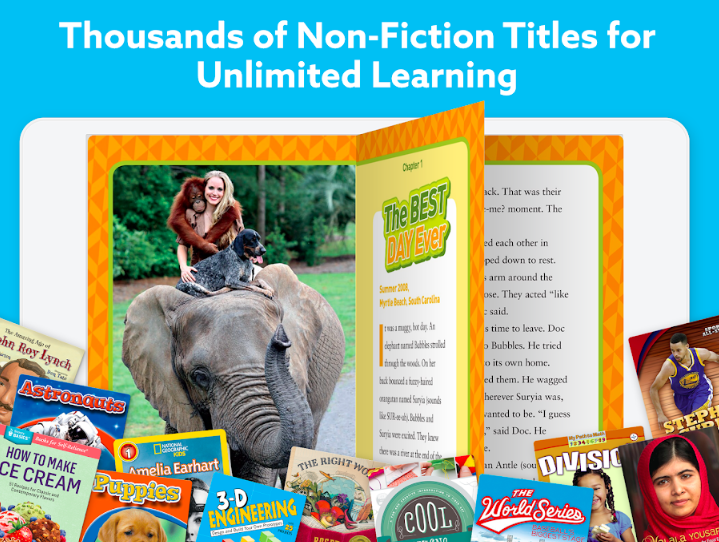
This app is rated #1 children’s digital library for kids under 12, due to the humongous repository of over 40,000 high-quality books, storybooks, ebooks, audiobooks, read-aloud books, educational and engaging videos lots of reading quizzes and much more to add.
You can download Epic on both Android and iOS
It’s a complete world of stories and learning, you download and start for free for 30 days, post which there is a monthly fee to it. Though, optional, but if you find the true potential of Epic, you’ll certainly use it for your child every month.
Well, these are 5 educational apps that I have been using for my son. Well, no app is completely free of technical glitch and so few of these apps can show some errors too. You can report, uninstall and install back and things should be more or less fine back. But the experiences these apps have been giving us is incredible.
What are the Educational apps for kids that you have been using? Share in the comments below.
Much Love,

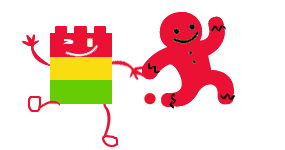




I installed scratch 2 and realised that it still is a little advanced my my kid. Scratch Jr. looks like a real good idea. Going to download it right away.
We have been using ABCMouse for my little one. Right now when we are not able togo to the library and not able to get his weekly books, ABC mouse is giving us plenty of options for reading, painting, pre-schooler math games.
We have a couple of apps provided from Kavya’s school. Scratch Jr is one of those recommended apps along with Kahoot & Torrins Music app.